TEACH WITH NEXUS
Enhanced Recording Spaces
Home » Online Degrees » Teach » Enhanced Recording Spaces
Nexus manages five enhanced recording spaces across two locations. Each space is housed in either the Nexus Lifelong Learning Building or the Chrysler Center.
Overview
The Nexus Lifelong Learning Building is located in the Traverwood office on Plymouth Rd. and features two classrooms, Lifelong Learning 1 (LL1) and Lifelong Learning 2 (LL2). Both spaces are equipped with recording equipment and enhanced teaching technology including on-screen annotation (WACOM tablet display), clickshare display system, and web conferencing. LL1 also offers Smartboard technology with added annotation and display functionality. LL1 and LL2 are capable of recording both asynchronous and synchronous delivery of content.
The Chrysler Center features two Nexus classrooms (151 and 165) and the Nexus Studio, each equipped with advanced recording equipment and enhanced teaching technology including on-screen annotation (WACOM tablet display), and web conferencing. The Nexus Studio also offers a green screen and lightboard technology for diverse content delivery options. All Chrysler recording spaces are capable of recording both asynchronous and synchronous delivery of content.
The table below provides details on Nexus’ five on-campus recording spaces, including their features, equipment, and software capabilities. Nexus production staff is available to support recordings and classroom/studio technology. Contact NexusDesign@umich.edu for more information.
| NEXUS RECORDING SPACES | MEDIA ASSISTANT (camera, sound controls, minor edits, recording, upload for streaming) | WEB CONFERENCING (recording if required) | ON-SCREEN ANNOTATION (WACOM Tablet) | ASYNCHRONOUS RECORDING | SYNCHRONOUS REMOTE LIVE CAPABILITY (dual monitor - see/hear students on conf) | AVAILABLE LECTURE RECORDING SOFTWARE | OTHER PERIPHERALS, EQUIPMENT |
|---|---|---|---|---|---|---|---|
| LL1 | Yes | Zoom | Yes | Yes | Yes | Panopto* | Smartboard, Clickshare |
| LL2 | Yes | Zoom | Yes | Yes | Yes | Panopto* | Clickshare |
| Chrysler 151 | Yes | Zoom | Yes | Yes | Yes | LECCAP, Panopto* | Whiteboard background, Overhead cam |
| Chrysler 165 | Yes | Zoom | Yes | Yes | Yes | LECCAP, Panopto* | Whiteboard background, Overhead cam |
| Chrysler Studio | Yes | Zoom | Yes | Yes | Yes | LECCAP, Panopto* | Lightboard, Green Screen |
*Panopto includes ASR captions
ENHANCED TECHNOLOGY CLASSROOMS (ETLs)
Courses with in-person students are captured in Nexus’ two enhanced technology classrooms, located in Chrysler Center rooms 151 and 165. These classrooms are equipped with technology designed to enhance both the face-to-face and online learning experience. To tour the facilities or meet with a production specialist, contact us at NexusDesign@umich.edu.

AVAILABLE CLASSROOM TECHNOLOGY
Computers
Each classroom podium is equipped with a desktop computer. To ensure successful lecture capture, we recommend using the enhanced technology classroom computers rather than personal laptops. If your course requires special software (e.g. Matlab), contact us at NexusDesign@umich.edu before the start of each term.
Projection Screen
A large, nine-foot projection screen is located at the front of each classroom where lecture material, including live camera feeds, can be viewed by in-class learners. This content is captured for online audiences as well.
Cameras
There are four cameras in each classroom, which production staff operate from a control room at the rear of each classroom.
- Two instructor cameras mounted on the ceiling directed at the instructor
- One overhead camera mounted on the ceiling above the podium
- One camera mounted in the front of the classroom directed at the audience
Microphones
There are numerous microphones mounted throughout the classroom, whose audio levels are controlled by production staff in the rear control room.
- A wireless lavalier microphone is used to capture instructor audio
- Classroom microphones are installed throughout the rooms mounted to the ceiling to capture audience audio
Monitors
A series of monitors are dispersed throughout each classroom both providing learners with detailed views of your presentation no matter where they are seated as well as acting as video references for instructors.
- Podium monitors display which camera or video source is “live” at the moment, exactly as it will be captured in the lecture recording
- A computer monitor is projected onto a WACOM tablet affixed to the lecture podium, which enables you to digitally annotate slides
- Multiple classroom monitors on both sides of each classroom provide in-class learners better views of your presentation
Nexus Studio
Nexus offers a fully functional production studio for capturing lectures, tutorials, and supplemental content. The studio is equipped with technology to enable the creation of quality online digital assets, and may be configured for a variety of purposes, including standard lecture capture (e.g., PowerPoint lecture), lightboard instruction, interviews and discussion, or lab demonstrations.

LIGHTBOARD TECHNOLOGY
The Lightboard is a specifically crafted learning instrument designed for use in a recording studio. This “learning glass” models itself after a traditional whiteboard. In a lighted studio, an instructor stands in front of a green screen and faces the camera. Using fluorescent colored markers, the instructor writes on a clear glass, LED-rimmed board positioned in front of them. A digital converter box flips the image so that the viewer sees the content in its appropriate orientation.
How It Works
The Lightboard allows instructors to engage both their content and their audience simultaneously. Unlike a whiteboard or a tablet, the instructor is looking through their writing surface as they lecture so they do not need to turn back and forth from the writing surface to the camera. This creates a more seamless engagement with learners who can focus on the content and the instructor at the same time. This tool leverages instructors’ ability to teach with a whiteboard and brings it to an online audience in order to create content that is visually and mentally engaging.
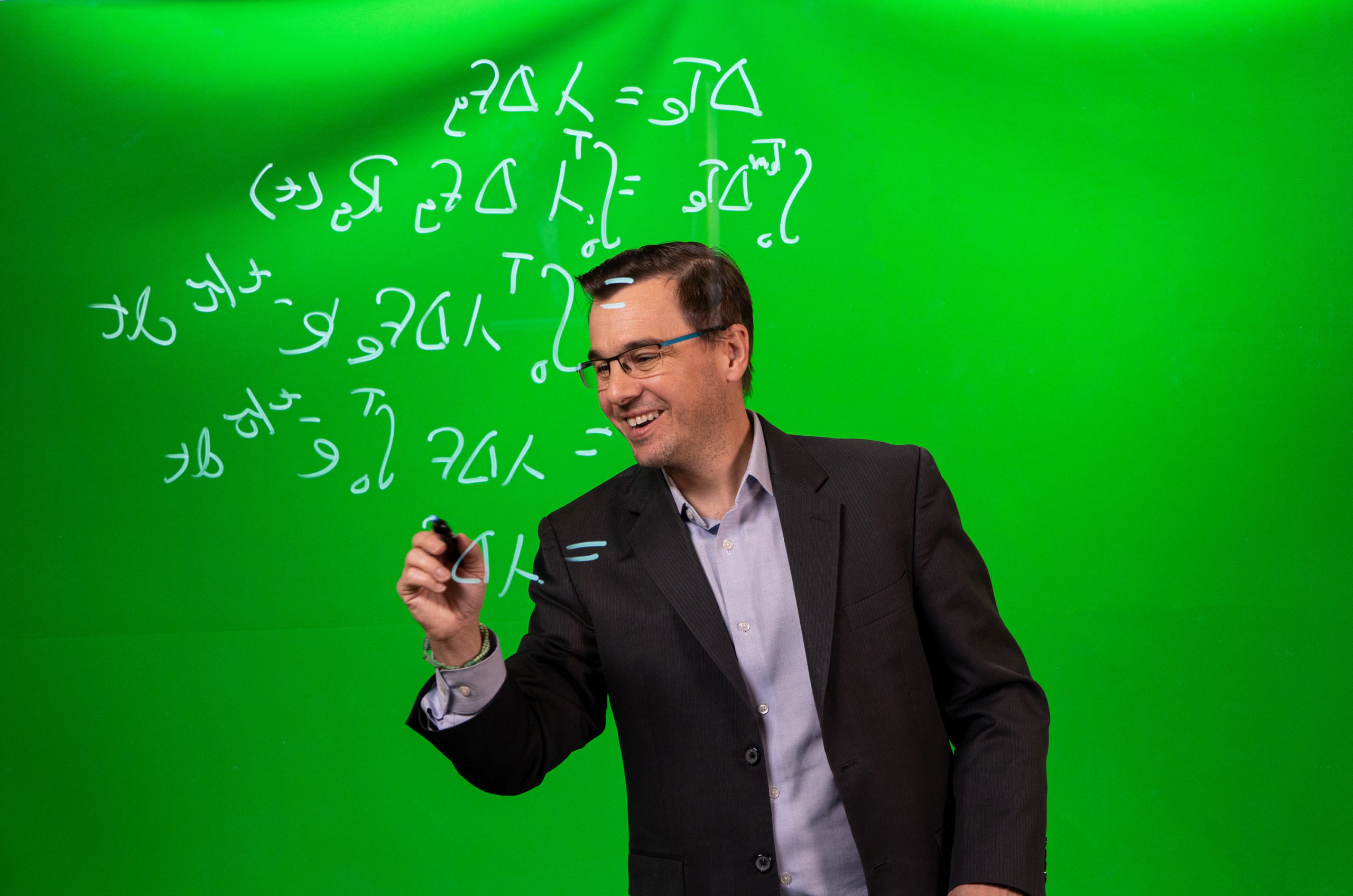
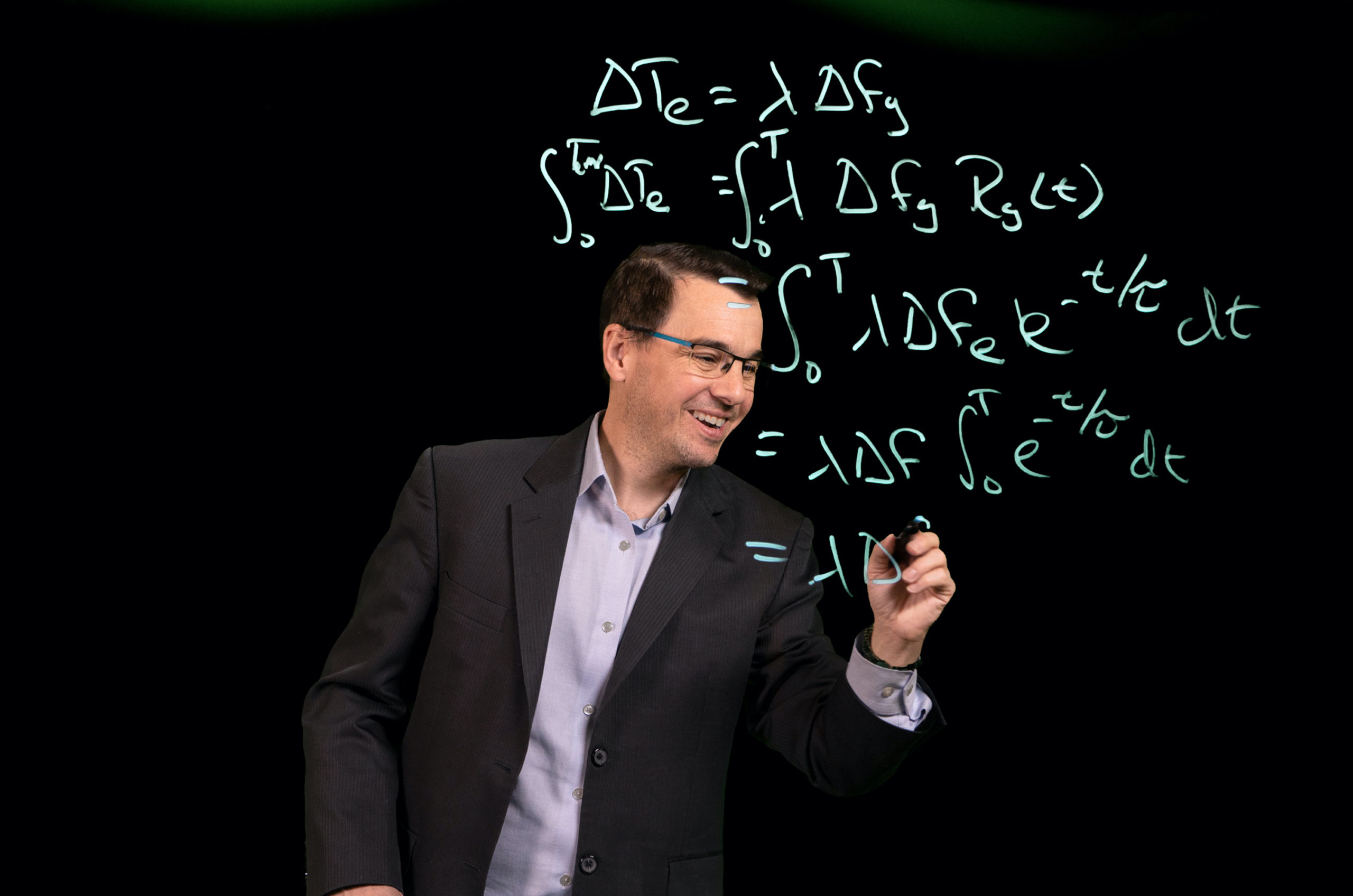
These photos demonstrate what the Lightboard looks like during and after production. The photo on the left shows an instructor writing on the Lightboard with the green screen as backdrop. His handwriting and equations appear backwards. On the right, that same image after post-production with a black background. The image is flipped and the equations are legible.
Benefits to Instructors and Learners
This teaching tool is great for working through problems like homework examples, exam reviews, content refreshers, and more. This content is captured in a high quality setting to allow reusability and rewatchability for the benefit of both you and your learners.
Training, Demos, Orientation Schedule
Please contact Nexus at NexusDesign@umich.edu to set up a training, demo, or schedule a recording.
Frequently Asked Questions
Yes, several College of Engineering professors have used this tool successfully in their courses. Here are two examples:
No, the Lightboard is not a self-service learning tool nor one you should build yourself. While instructions can be found online to build your own Lightboard, the implementation of this tool requires a dedicated recording space and about $2500 in materials. Quality production with this tool also requires additional equipment such as a camera and greenscreen backdrop as well as post-production software to edit the video. Working with trained staff in a professional recording space is the best way to leverage this tool.
Yes, please contact Nexus at NexusDesign@umich.edu to set up a demo/training session.
The Nexus production team recommends practicing on the Lightbroad in the Chrysler Studio prior to recording. Each instructor takes to this technology at their own pace, but in general a half hour to an hour session to test the Lightboard often creates enough comfortability to start recording. All recording plans must be approved before production can begin.
Faculty can schedule a Lightboard recording for their fall online courses. Contact Nexus at NexusDesign@umich.edu for available dates and times. The Lighboard is in the Chrysler Studio located in the Chrysler Building (2121 Bonisteel).
When using the Lightboard it is best to wear non-white, light colored clothing. This will contrast well with the black background while avoiding the green reflection often seen on bright white clothing. Green clothing must be avoided due to the use of the chroma key technology. Also avoid text and logos on your clothing as they will appear backwards in the final product due to the digital flip of the image.
Lifelong Learning Building
The Lifelong Learning Building located on Plymouth Rd. The Traverwood office is ideal for professional education courses as it provides a fully Nexus controlled environment just off campus with dedicated parking.
Lifelong Learning 1
Lifelong Learning 1 (LL1) is equipped with recording equipment and enhanced teaching technology including on-screen annotation (WACOM tablet display), clickshare display system, web conferencing, and Smartboard technology with added annotation and display functionality. This space is capable of recording both asynchronous and synchronous delivery of content.
Lifelong Learning 2
Lifelong Learning 2 (LL2) is equipped with recording equipment and enhanced teaching technology including on-screen annotation (WACOM tablet display), clickshare display system, and web conferencing. This space is capable of recording both asynchronous and synchronous delivery of content.